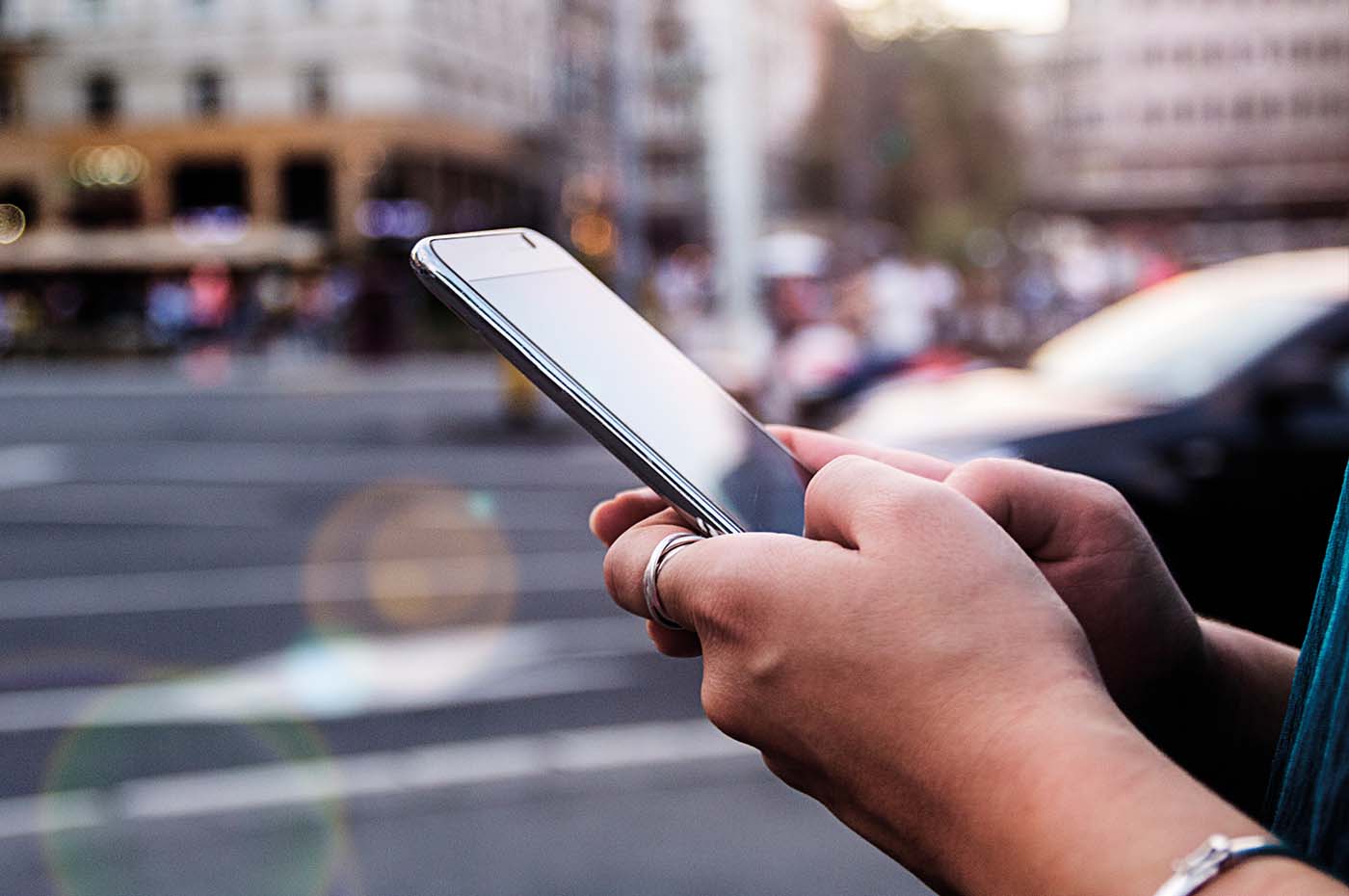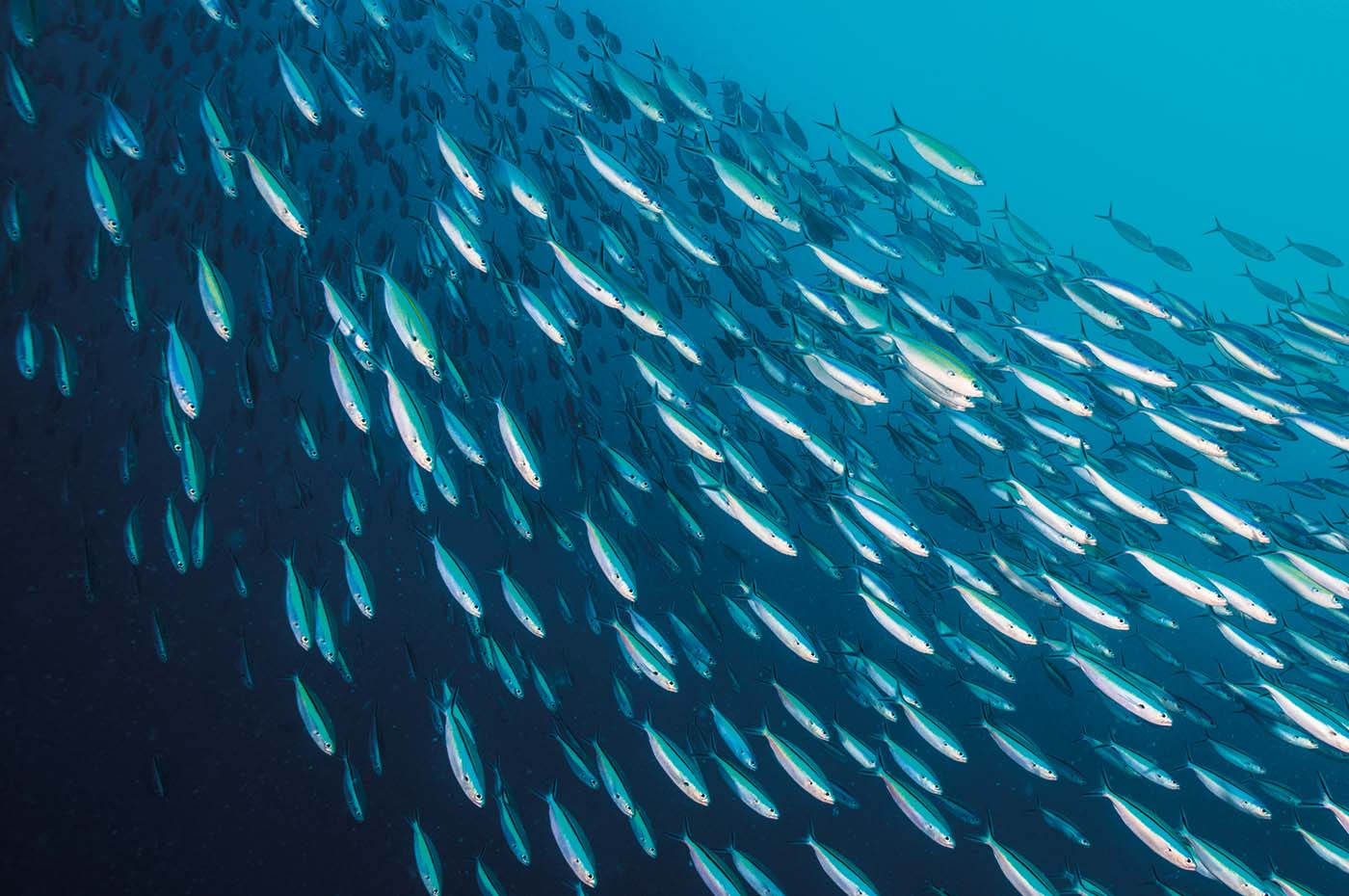New widget for scanning a QR code
2025-06-10
Our new widget takes you straight from your phone's locked screen to scanning a QR code with your BankID app.

The lastest version of the BankID app comes with a new widget. It takes you straight from your locked screen to scanning a QR code with your BankID app.
Our widgets
A widget is a shortcut displayed on the sceen of your phone or tablet when it's locked. The widgets are shown with an icon that you press to go to the widget's target location. The BankID app currently has two widgets:
One to scan a QR code. Shown as the BankID logotype.
One to show digital ID card. Shown as an ID card icon.
Previously, the ID card widget used the icon with the BankID logotype, but this is now replaced by the ID card icon.
You need to have iOS 16
Our widgets are available for iOS and you need to have iOS 16 or later to be able add them. You'll also need the latest version of the BankID app.
How to add our widgets
Update the BankID app to the latest version.
Tap on your locked screen to light it up.
Tap and hold to start customization.
Select "Customize".
Select "Lock screen".
Select "Add widgets" and choose the BankID widget(s) you wish to add.