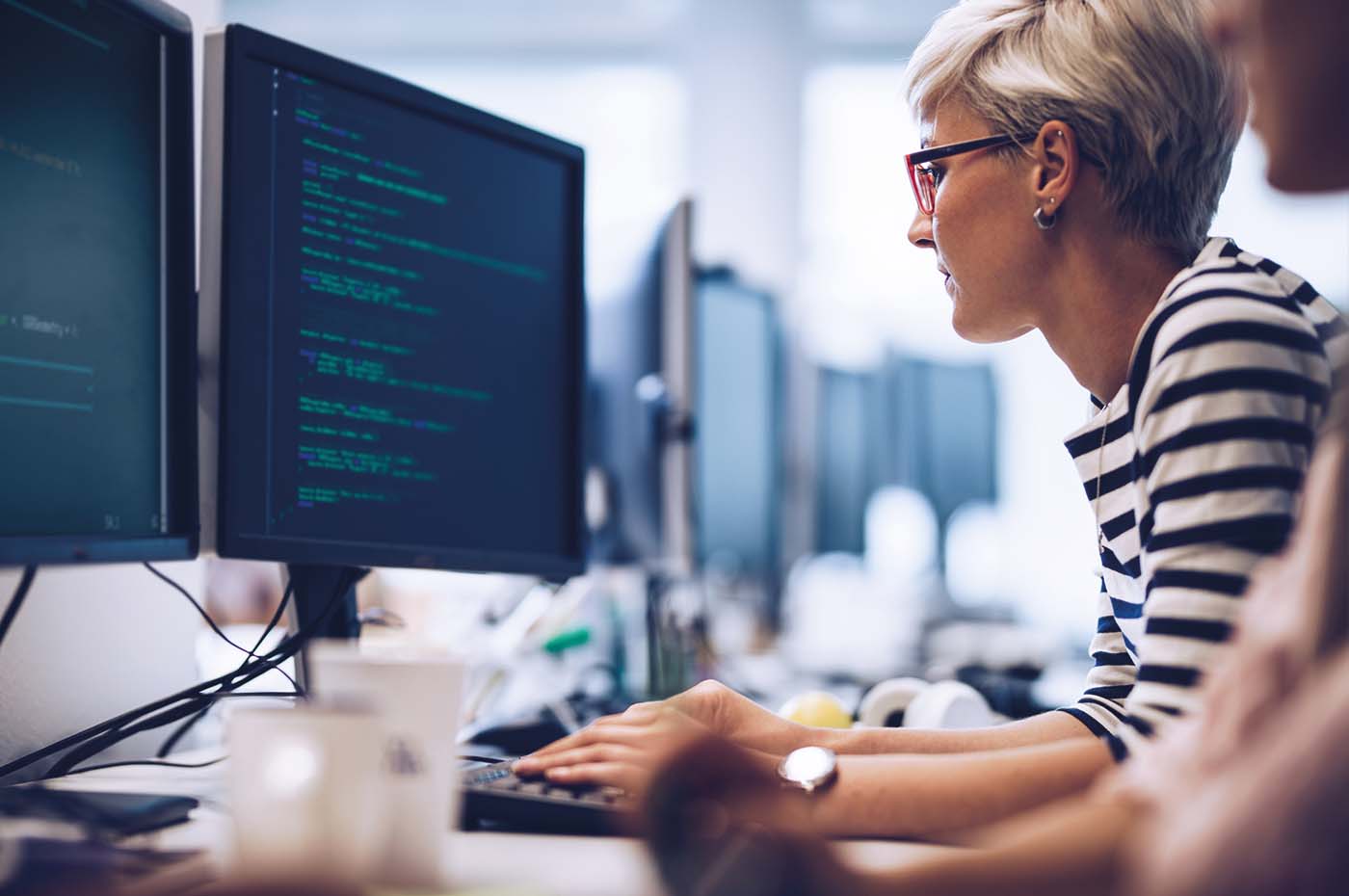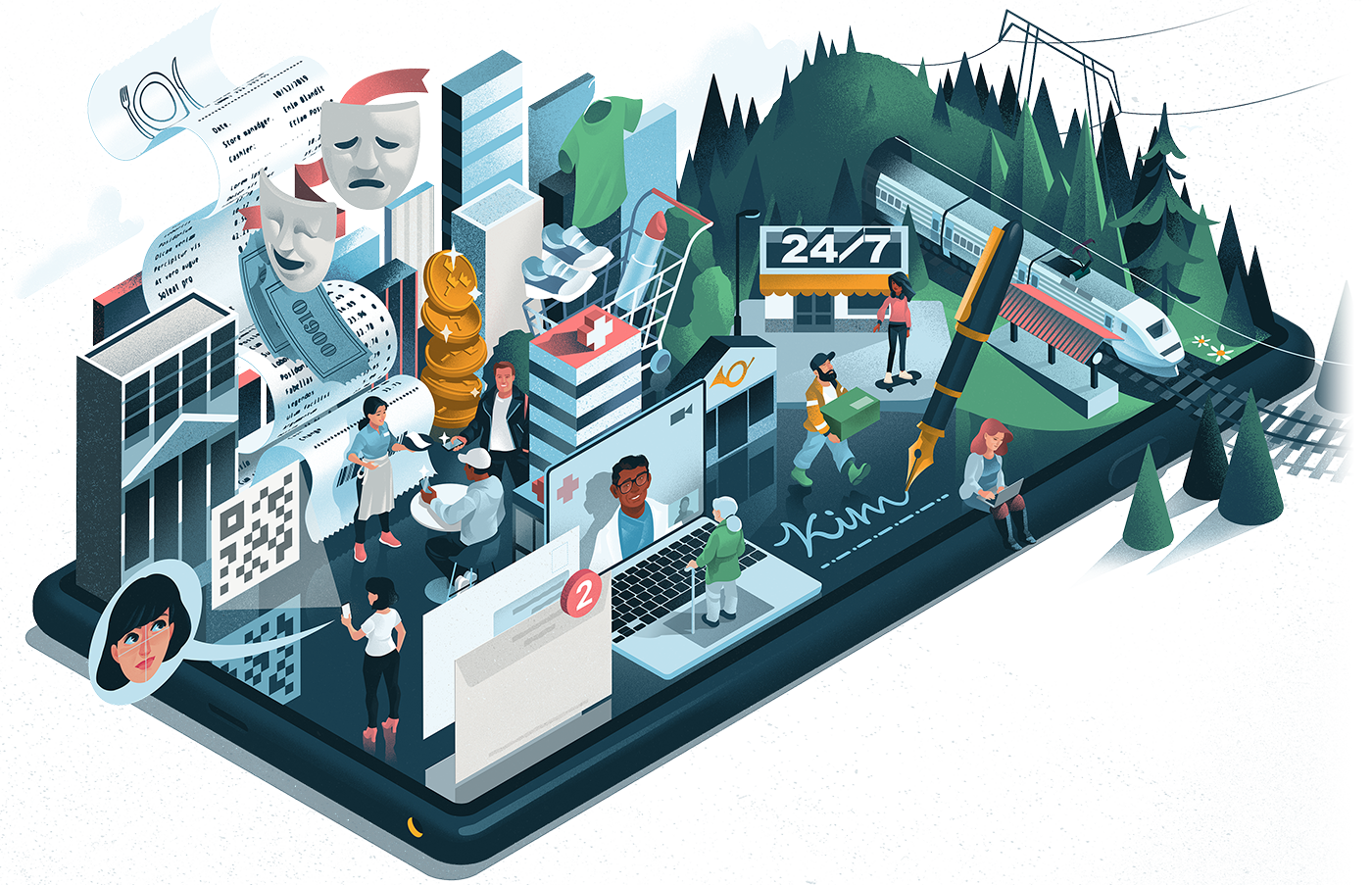Yes. In the latest version, the support for start with personal identity numbers is completely removed. It is an important security measure that will reduce the risk for fraud. All companies, organisations and authorities who use BankID in their services are required to upgrade to the new version.
Companies using BankID for signing of card payments must wait to make the update until support for this is available.
You can find instructions and information about how to update to the latest version, version 6, of the RP API and how to implement animated QR-code, in our technical guide.